Hello! Welcome Here I Guide How To Port A Custom Recovery Like TWRP,PHILZ Etc...
Requirements:
- Rooted Android Phone
- Knowledge On Unpacking/Repacking .img Files
- Your Device Resolution
- Unpacking/Repacking Tool
- Stock Recovery
- Ported Recovery
Step1: Make Sure You Installed Image Kitchen
Step2: Now Unpack Stock Recovery And Ported Recovery
Step3: After Unpacking Two Recovery You Get ramdisk and Kernel Like Picture Below
Step4: Now Open Stock Unpacked Recovery And Ported Unpacked Recovery Tabs Side By Side
Step5: Now Drag And Drop(Replace) The Following File From Stock To Ported Recovery
meta_init.project.rc
meta_init.rc
ueventd.rc
meta_init.modem.rc
ueventd.goldfish.rc
meta_init.rc
ueventd.rc
meta_init.modem.rc
ueventd.goldfish.rc
Step6: Now Editing The recovery.fstab(TWRP)(Ported), You Need To Know The Device Mounting Points To Edit This If You Don't Know just Follow My Process To Edit
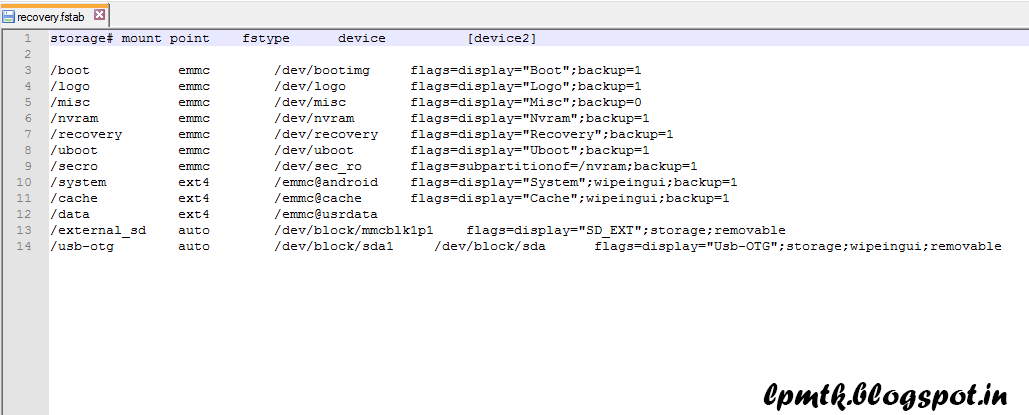
Step7: You Will get recovery.fstab(TWRP)(Ported) It Looks Like Above Picture
Step8: All You Need To Edit Is Only Three Mounting Points System,Cache,data
Step8: All You Need To Edit Is Only Three Mounting Points System,Cache,data
- For System Edit Mounting Point As /emmc@android
- For Cache Edit Mounting Point As /emmc@cache
- For Data Edit Mounting Point As /emmc@usrdata
Step9: Save The recovery.fstab
Step10: Same As recovery.fstab Edit fstab.goldfish(In ramdisk folder ported recovery) Just Edit The Mounting Points Like Above Nothing More
Step10: Same As recovery.fstab Edit fstab.goldfish(In ramdisk folder ported recovery) Just Edit The Mounting Points Like Above Nothing More
Step12: If You Use Carliv Image Kitchen The Kernel Looks Like Above Picture Starting With recovery.img Replace all file except ramdisk From Stock To Port Recovery
Step13: Now Repack The Ported Recovery
Done!! Your Recovery Is Cooked
Step13: Now Repack The Ported Recovery
Done!! Your Recovery Is Cooked
F.A.Q:
What Is Ported Recovery?
Ported Recovery Is Recovery Which Is Already Ported To The Other Device
Which Ported Recovery Should I Select?
Select The Recovery Which Is Of Same Resolution Like Your Device And It Should Be MT65xx(Like Your Device)
I am Not Getting Same Soc Recovery ?
No Problem Just You Can Edit Your Soc After Unpacking The Recovery
From Where I Can Get Same Resolution Recovery?
You Can Find On Google Are In Some Forum, Other We Will Be Updating The Collection Of Recoverys AsAp
Ported Recovery Is Recovery Which Is Already Ported To The Other Device
Which Ported Recovery Should I Select?
Select The Recovery Which Is Of Same Resolution Like Your Device And It Should Be MT65xx(Like Your Device)
I am Not Getting Same Soc Recovery ?
No Problem Just You Can Edit Your Soc After Unpacking The Recovery
From Where I Can Get Same Resolution Recovery?
You Can Find On Google Are In Some Forum, Other We Will Be Updating The Collection Of Recoverys AsAp
 #ref-menu
#ref-menu


can u make video on it
ReplyDeletebro how to edit the resolution
ReplyDelete